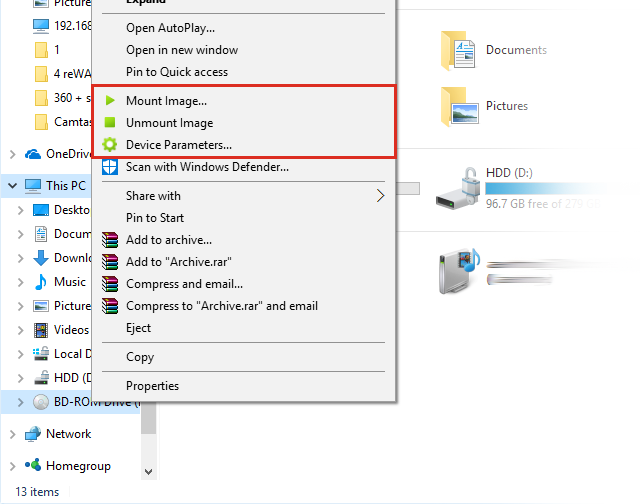To get access to the DAEMON Tools Pro essential features from Explorer, you can enable and adjust shell extenstions following the steps below:
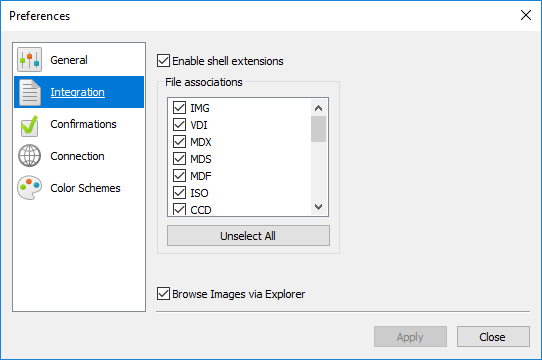
- Choose Preferences option from Tools menu
- Go to Integration tab and choose Enable shell extensions here
- Click Apply button
Note, that shell extentions will work for file formats that you've chosen in File Associations.
Starting with DAEMON Tools Pro 8.2 new shell extentions appeared. They're demonstrated on screenshots below:
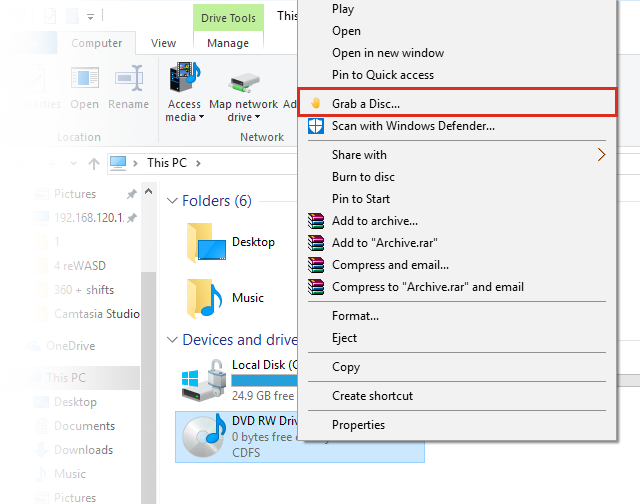
Create a Data Image from existing files:
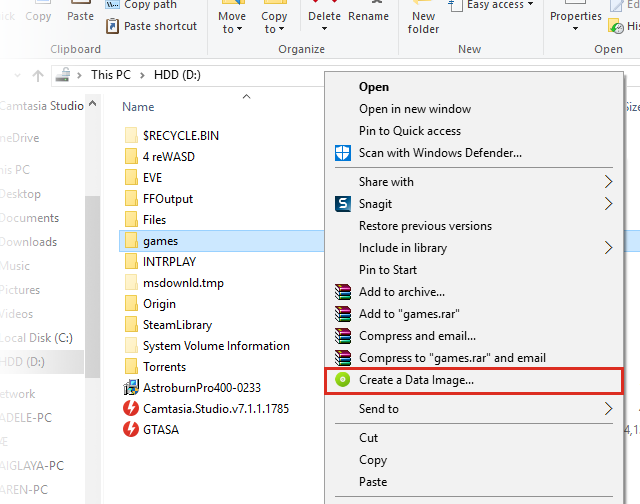
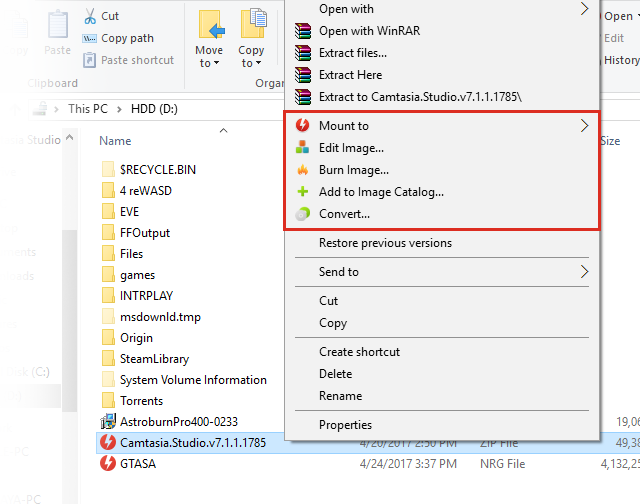
You can also manage the virtual device via contextual menu. Mount, unmount an image or edit device parameters: