You can unmount an image both from Images or Devices tabs.
-
Find the image you want to unmount in catalog and click Unmount button on the toolbar (1) or the relevant option from the contextual menu of an image (2):
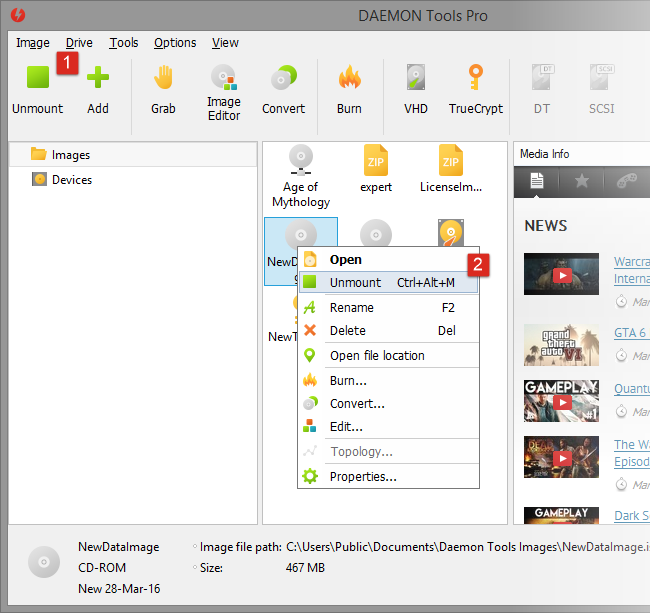
-
Choose Unmount option from the contextual menu of the needed drive:
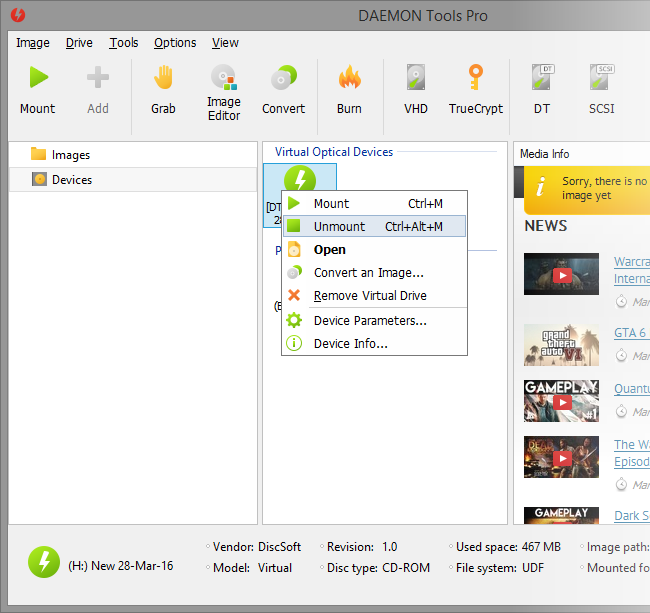
Also, you can unmount an image from the tray agent or from Explorer.