Using DAEMON Tools Pro, you can not only create and work with different types of vritual devices, but also edit and adjust its parameters. To get access to the device configuration, select a drive and choose Device Parameters... option from its contextual menu.
Note that SCSI and IDE functionality is limited in Windows 10.
Here is the list of the available parameters:
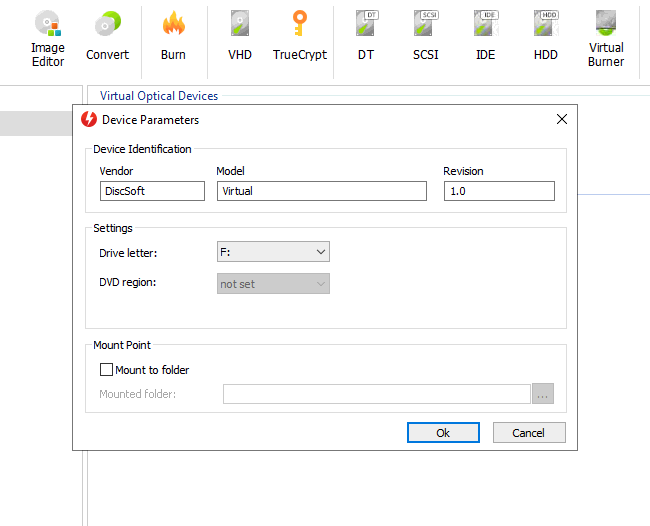
-
Vendor, Model and Revision parameters identificate a drive.
-
Drive letter is used as a name of the drive. If not set is chosen, the virtual device will be invisible to the operating system.
-
DVD region may resolve some problems with protected images.
-
Mount to folder is an alternative to the drive letter. Note that you can choose only empty NTFS formatted folder as a mount point.
Device parameters are only for experienced users. Be sure that you understand the settings you change.