DAEMON Tools Pro allows erasing discs from (Image Editor)[/image_editor/erasing_disc_from_ie/] or from the main application.
To erase a disc, go to the Tools menu and choose the relevant option there. Then you will need to perform several steps:
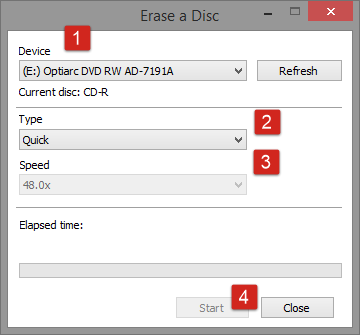
-
Choose the device with a disc you want to erase.
-
Choose the type of the erasing. Quick one will only mark a disc as clear, but it will be actually erased during the next burning. Full one erases the disc but takes more time.
-
Choose the speed of the disc.
-
Click Start button and wait a few minutes.