To erase a rewritable disc with DAEMON Tools Pro Image Editor, choose the relevant option from Toolbar or from the Tools menu.
Then you will need to perform several steps:
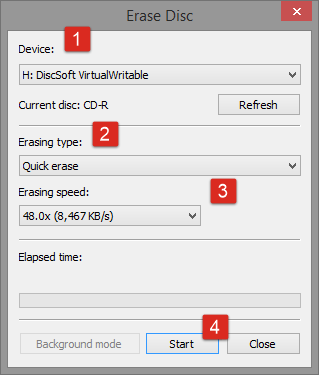
-
Insert the needed disc to the physical drive and choose it in Device section.
-
Choose the Erasing type:
- Quick erase means to mark the disc as clear, but its data will be actually deleted only after overwriting.
- Full erase means actual erasing of the whole disc. This procedure takes much more time than the previous one.
-
Specify the Erasing speed that depends on the inserted disc.
-
Click Start button to begin erasing or Close button to return to Image Editor. Also, you may choose the background mode after the erasing process starts, so you will be able to continue working with DAEMON Tools Pro all the time.